The Flocknote Library allows Flocknote admins to share pre-made messages with their audiences. The Archdiocese of Denver Special Announcement category will contain messages related to the Archbishop’s Catholic Appeal, upcoming events to promote in parishes, as well as important archdiocesan wide updates.
When a new message is added to the Library, we will alert Flocknote admins via the Parish Link e-newsletter, as well as a Flocknote email addressed to Flocknote admins. If you need to be added to the list of Flocknote admins, please contact Maggie.Mahr@archden.org.
Here is how to access and use the Flocknote Library.
1. Once you are logged into your Flocknote account, navigate to the dashboard by clicking My Dashboard on the left toolbar.
2. On the right side of the screen there is dark blue box titled The Library. Click on the Check out the Library button.
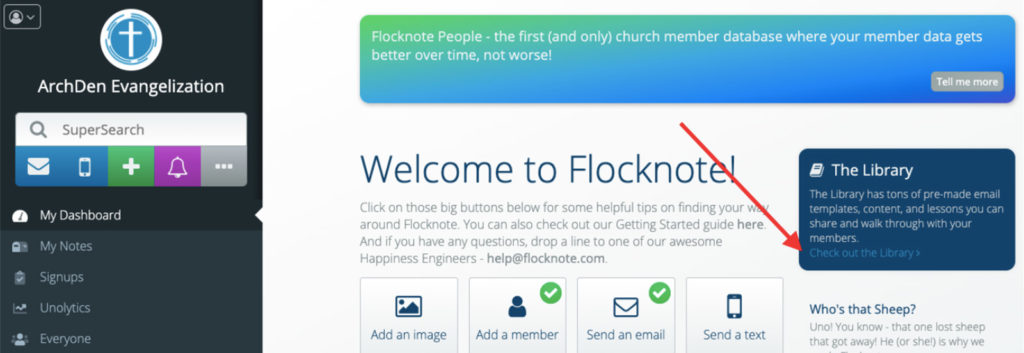
3. Once in The Library, select AOD Special Announcements on the left-hand side.
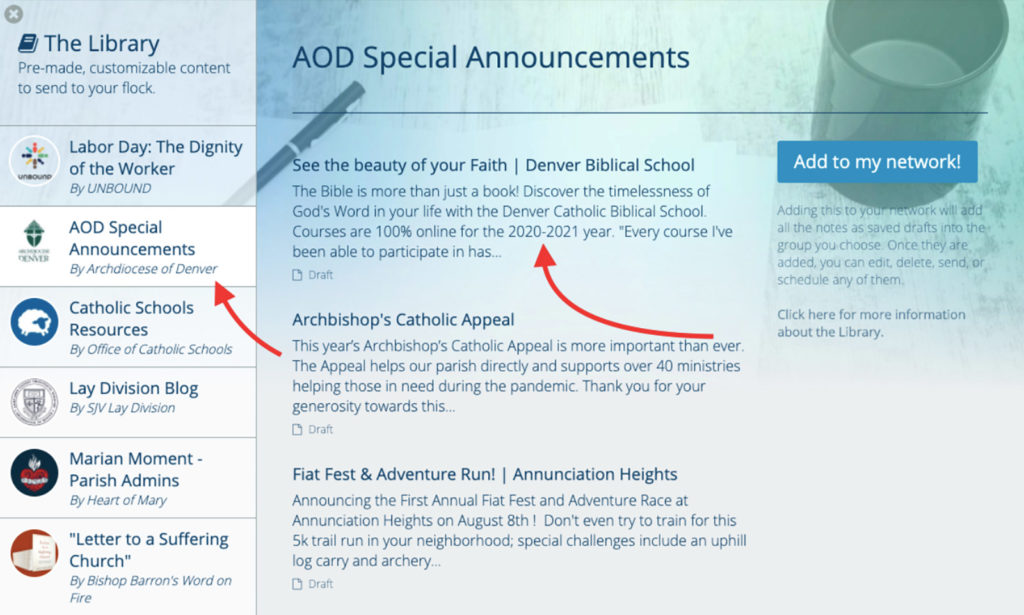
4. Then select which message you want to share with your audience by clicking on it.
5. The message will pop up and you will be able to view the entire message. Click Copy this note in the upper right-hand corner.
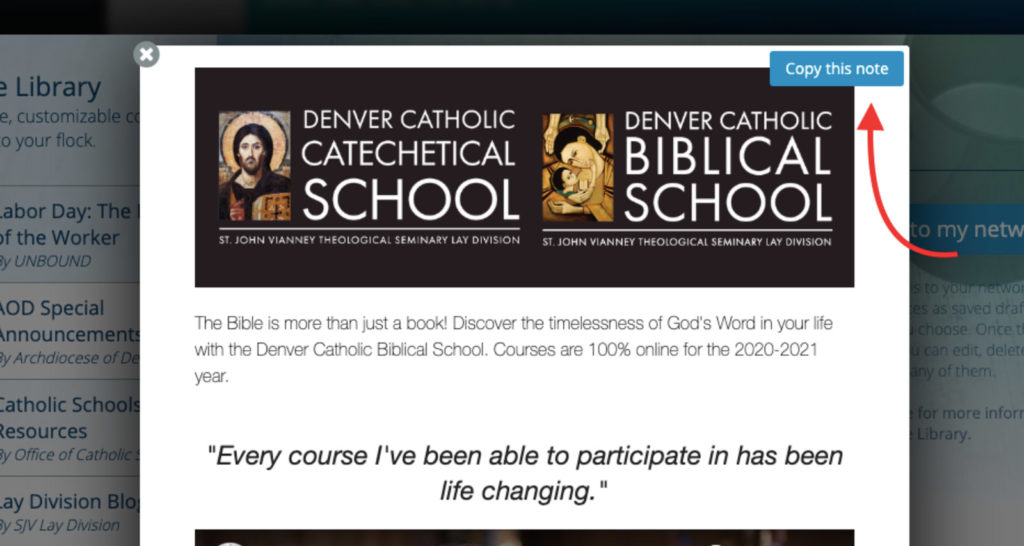
6. Now that the message is loaded into your email editing window, you can select which group or person you’d like to send the email too. Once you select the group for the To line, click Preview and send it off!

For more information about using the Flocknote Library, click the link below:
help.flocknote.com/article/114-how-to-use-the-library